September 2011, Vol. 66 No. 9
Features
Bore Planning Software Provides Valuable Aid To Contractors

In the early 1990s when compact horizontal directional drill (HDD) models began to appear on utility job sites, project owners often expressed amazement when a drill operator brought the drill head to the surface at or near the projected target.
The technology was new and equipment operators were using makeshift tracking methods to monitor location of the drill head and estimate the “clock” position of its face in order to make directional adjustments. Some in the industry concluded that effectively operating a HDD machine was an “art” that not everyone could master.
The industry changed quickly.
The year 2000 was the height of the HDD boom, and equipment and tracking systems had evolved to the point that HDD installations were routinely successful. No longer a risky alternative, HDD was recognized as the best construction option in a variety of conditions.
However, while short, relatively straight shots in good soil conditions were easy to complete, it was obvious that long, difficult pilot bores with multiple elevation and left/right direction should be carefully planned and that the drilling crew must be able to precisely follow the bore plan.
The first bore planning tools utilized computer technology and software that accepted project data and then produced a bore plan. Since that time, bore planning technology has advanced to include the capabilities of monitoring bore progress in real time and documenting the installation with as-built maps.
Representatives of Ditch Witch and Vermeer recently discussed their company’s current bore planning products and the benefits they offer to the HDD specialists and their clients.
TMS Plus
The Ditch Witch bore planning product TMS Plus can be used with any brand of HDD equipment, said John Bieberdorf, electronics division senior product manager. When used with Ditch Witch equipment, it offers the additional capabilities of monitoring progress of a bore in real time and providing an as-built map of the completed installation.

TMS Plus recording of the bore.
Windows-based software works with Ditch Witch 750, 742 and 8500 tracking systems with interface cables to tracker displays and personal computers.
“TMS is used to help determine the best bore path by identifying critical points such as entry and exit points, topography changes and obstacles,” said Bieberdorf. “During the bore, TMS records the drill head position each time a new drill pipe is placed in the ground. It provides quick reference information on bend radius for more efficient use of drill pipe and installed product and compiles pipe information such as pipe number, depth, drill head roll angle, pitch, directional beacon temperature and battery level, date and time. As the product is pulled back, TMS records its actual position.”

To properly plan a bore, Bieberdorf said it is necessary to know topography elevation changes and known obstacles along the bore path between the pilot bore’s entry and exit points.
After installing the TMS program on a PC, planning the bore is a four step process:
• Open the TMS Plus program and access the planning grid and enter topography points relative to starting and exit points;
• Enter obstacles along the bore path, such as roads, landscape features and utility crossings;
• Enter additional bore parameters such as cover depth, drill type, or pipe for calculating bend radius; and
• The TMS system generates a bore profile of the plan with the driller having the ability to make any necessary adjustments.
“Planning a bore in advance saves time, money and reduces complications,” said Bieberdorf. “With a plan, the drill operator knows when and where to guide the drill head to optimize the ability to avoid underground obstacles. With planning, the usable life of the drill pipe can be extended by following the recommended path that will not exceed the bend radius of the pipe.”
Typically, Bieberdorf added, the planning process helps to uncover previous “unknown” issues, thus helping to reduce complications.
“With TMS Plus,” concluded Bieberdorf, “it is possible to create multiple bore plans for the same job based on different units or paths, giving the user options in how to complete the bore. After the completion of the bore, an as-built document can be provided.”
Bieberdorf cites a project in Washington’s Cascade Mountains as an example of the important role a TMS Plus system played on a complex project.
Apex Directional Drilling completed six bores to install duct for fiber optic cable with bore paths going up and down steep, heavily-wooded mountainsides and crossed canyons, some containing streams and lakes (a report on the project was published in the May 2011 issue of Underground Construction). Geophysical information was carefully gathered and inputted in the TMS Plus system.
“Planning each bore was critical,” said Apex President Michael Lachner. “With the severe downward angles, it was essential to level off at exactly the correct point and then start up the opposite slope at exactly the right spot to hit the projected exit point. Profiles were critical, and we had to maintain a 40 to 45-foot depth because our plan was to use walk-over tracking equipment and if we went deeper, we could lose tracker signal.”
Atlas Bore Planner/Terrain Mapper
Vermeer offers two bore planning programs, said Duke Reynolds, trenchless solutions specialist.
The Atlas Bore Planner software package can be downloaded from the Vermeer website or from a CD. The current version operates with Windows XP, Vista and Windows 7. The Terrain Mapper is an add-on option that comes preloaded on a PalmPilot with laser, prism, rods and interface cable.

Atlas Bore Planner
“Atlas Bore Planner software plans the bore before the job begins, said Reynolds. “It takes into account the drill stem, tooling and product bend radiuses. It helps determine pay footage, proper set back of the machine, the optimal bore path, and estimates mud usage for the particular type of soil conditions where the bore will be made.
“The Terrain Mapper is a tool that the crew will use to map the topography of the area they are looking to complete their bore in. It can provide variances in terrain along a bore path and assist in making required calculations for the bore. It uses a laser, prism and poles to map the terrain and downloads that information into a handheld PalmPilot. From there, the information can be loaded into the Atlas system.
“The Terrain Mapper isn’t always necessary, especially if boring will be fairly easy and the terrain is level. We estimate Terrain Mapper is used about 25 percent of the time bores are planned with the Atlas system.”
Atlas Bore Planner works on all Vermeer HDD equipment and is model specific.
Reynolds said steps in planning a bore with the Atlas system are:
• Enter topography and elevation changes into the system;
• Add existing utilities, creeks and rivers, roadways, etc.; and
• Insert entry and target points, and the system plans the bore.
If the Terrain Tracker is used, a crew member walks the bore path with the instrument, measuring elevation changes. Information is stored in the PalmPilot and downloaded into the Atlas Bore Planner.
“Benefits of bore planning are efficiency and productivity,” said Reynolds. “There are some jobs where project owners want a bore plan to be completed. On other projects, planning might not be required, but it can definitely help give a contractor the advantage during the bid process, and a contractor can use the software to provide an overview of a job in order to plan how best to do the project.”
FOR MORE INFO:
Ditch Witch, (800) 654-6481, www.ditchwitch.com
Vermeer Corp., (888) 837-6337, www.vermeer.com

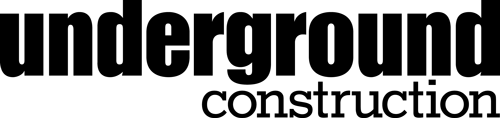


Comments